Contributing to HEIR
There are several ways to contribute to HEIR, including:
- Discussing high-level designs and questions on HEIR’s discussions page
- Improving or expanding HEIR’s documentation
- Contributing to HEIR’s code-base
- Discuss project direction at HEIR’s Working Group meetings
Ways to contribute
We welcome pull requests, and have tagged issues for newcomers:
- Good first issue
- Contributions welcome
- Research synthesis: determine what parts of recent FHE research papers can or should be ported to HEIR.
For new proposals, please open a GitHub issue or start a discussion for feedback.
Contributing code to HEIR
The following steps should look familiar to typical workflows for pull request contributions. Feel free to consult GitHub Help if you need more information using pull requests. HEIR-specific processes begin at the pull request review stage.
Setup
Fork the HEIR repository by clicking the Fork button on the repository page. This creates a copy of the HEIR repository on your own GitHub account, where you can make changes.
Setting up git to work with fork and upstream remotes.
If you have cloned your fork, you will want to add the HEIR repository as an upstream remote:git remote add upstream https://www.github.com/google/heirAlternatively, if you have cloned the main HEIR repo, you can add your fork as a remote like this:
git remote rename origin upstream git remote add origin https://www.github.com/<USERNAME>/heirEither way, you will want to create a development branch for your change:
git checkout -b name-of-changeIn the remainder of this document, we will assume
originis your fork, andupstreamis the main HEIR repo.See Development for information on installing developer dependencies, building and running tests, and adding new dialects or passes.
Sign the Contributor License Agreement (CLA). If you are working on HEIR as part of your employment, you might have to instead sign a Corporate CLA. See more here.
Preparing a pull request
Sync your changes against the upstream HEIR repository, i.e., make sure your contributions are (re)based of the most recent
upstream/maincommit.Check HEIR’s lint and style checks by running the following from the top of the repository:
pre-commit run --all
If failed, check Pre-commit.
Make sure tests are passing with the following:
bazel test @heir//...Once you are ready with your change, create a commit, e.g.:
git add change.cpp git commit -m "Detailed commit message" git push --set-upstream origin name-of-change
Pull request review flow
- New PR:
- When a new PR is submitted, it is inspected for quality requirements, such as the CLA requirement, and a sufficient PR description.
- If the PR passes checks, we assign a reviewer. If not, we request additional changes to ensure the PR passes CI checks.
- Review
- A reviewer will check the PR and potentially request additional changes.
- If a change is needed, the contributor is requested to make a suggested change. Please make changes with additional commits to your PR, to ensure that the reviewer can easily see the diff.
- If all looks good, the reviewer will approve the PR.
- This cycle repeats itself until the PR is approved.
- Approved
- At this stage, you must squash your commits into a single commit.
- Once the PR is approved, a GitHub workflow will
check
your PR for multiple commits. You may use the
git rebase -ito squash the commits. Pull requests must consist of a single git commit before merging.
- Pull Ready
- Once the PR is squashed into a single git commit, a maintainer will apply the
pull readylabel. - This initiates the internal code migration and presubmits.
- After the internal process is finished, the commit will be added to
mainand the PR closed as merged by that commit.
Internal review details
This diagram summarizes the GitHub/Google code synchronization process. This is largely automated by a Google-owned system called Copybara, the configuration for which is Google-internal. This system treats the Google-internal version of HEIR as the source of truth, and applies specified transformation rules to copy internal changes to GitHub and integrate external PRs internally.
Notable aspects:
- The final merged code may differ slightly from a PR. The changes are mainly to support stricter internal requirements for BUILD files that we cannot reproduce externally due to minor differences between Google’s internal build systems and bazel that we don’t know how to align. Sometimes they will also include additional code quality fixes suggested by internal static analyzers that do not exist outside of Google.
- Due to the above, signed commits with internal modifications will not maintain valid signatures after merging, which labels the commit with a warning.
- You will see various actions taken on GitHub that include
copybarain the name, such as changes that originate from Google engineers doing various approved migrations (e.g., migrating HEIR to support changes in MLIR or abseil).
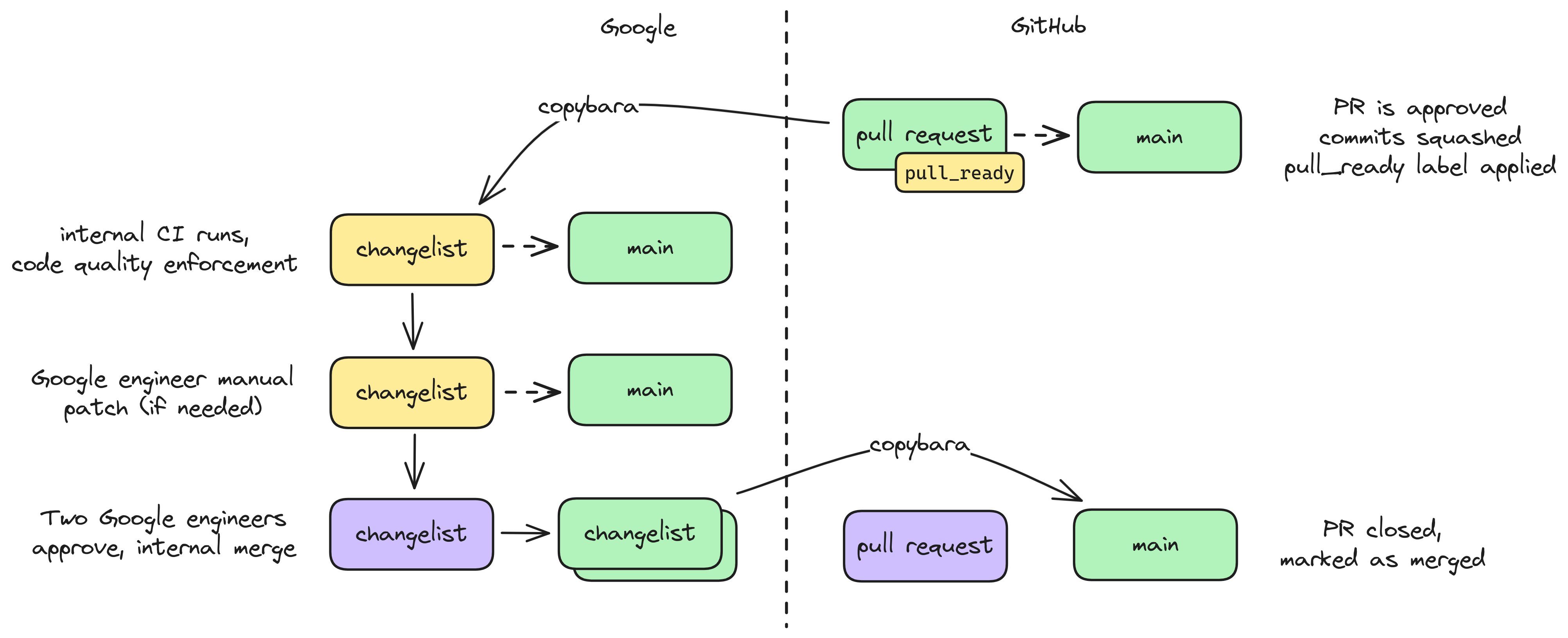
A diagram summarizing the copybara flow for HEIR internally to Google
Why bother with Copybara?
tl;dr: Automatic syncing with upstream MLIR and associated code migration.
Until HEIR has a formal governance structure in place, Google engineers—specifically Asra Ali, Shruthi Gorantala, and Jeremy Kun—are the codebase stewards. Because the project is young and the team is small, we want to reduce our workload. One important aspect of that is keeping up to date with the upstream MLIR project and incorporating bug fixes and new features into HEIR. Google also wishes to stay up to date with MLIR and LLVM, and so it has tooling devoted to integrating new MLIR changes into Google’s monorepo every few hours. As part of that rotation, a set of approved internal projects that depend on MLIR (like TensorFlow) are patched to support breaking changes in MLIR. HEIR is one of those approved projects.
As shown in the previous section, the cost of this is that no change can go into HEIR without at least two Googlers approving it, and the project is held to a specific set of code quality standards, namely Google’s. We acknowledge these quirks, and look forward to the day when HEIR is useful enough and important enough that we can revisit this governance structure with the community.